Navien tankless water heaters are an efficient and eco-friendly way to heat water in your home. Reviewing your Navien tankless water heater error history can help you identify issues and troubleshoot problems with your unit.
Navien heaters use advanced computer boards to control operation. If the unit detects a problem, it will show an error code on the digital display. Accessing the error codes is easy if you know how to navigate the control panel menu.
Knowing how to check the error history on your Navien tankless water heater provides useful diagnostic information. You can view details on past errors to spot patterns and prevent future issues. It also allows you to clear the error history after resolving problems. This article explains the simple steps to access and read your Navien tankless error codes.
Understanding Error Codes

Navien tankless water heaters display error codes to alert users to any issues or faults detected in the system. Understanding and properly interpreting error codes is crucial for several reasons:
Error codes pinpoint the exact problem. Rather than just knowing something is wrong with the system, error codes identify the specific issue, whether it’s a flow sensor error, ignition failure, or something else. This makes troubleshooting much easier.
Error codes indicate the severity of the problem. Some error codes are minor issues that may resolve on their own, while others require immediate attention to avoid damage or failure. Knowing the meaning of the code helps determine the urgency of repair.
Error codes track service history. The error code history acts as a log of all the faults that have occurred. This provides a big-picture view of the system’s service needs and can identify chronic issues.
Error codes facilitate repairs. Technicians rely on error codes to zero in on faulty parts and target solutions. Without the precise diagnostic information from codes, repairs require extended troubleshooting.
Locating the Control Panel

The control panel on a Navien tankless water heater is typically located on the front of the unit. It will have a digital display and several buttons that allow you to control the unit and access settings.
To find the control panel:
1. Look on the front of your Navien tankless water heater, towards the bottom.
2. Identify the digital display. This will be an LCD or LED screen that shows information like the current temperature.
3. The buttons for controlling the unit will be located directly around the display. Common buttons include Power, Temperature Up, Temperature Down, and Menu.
Accessing the Error History Menu
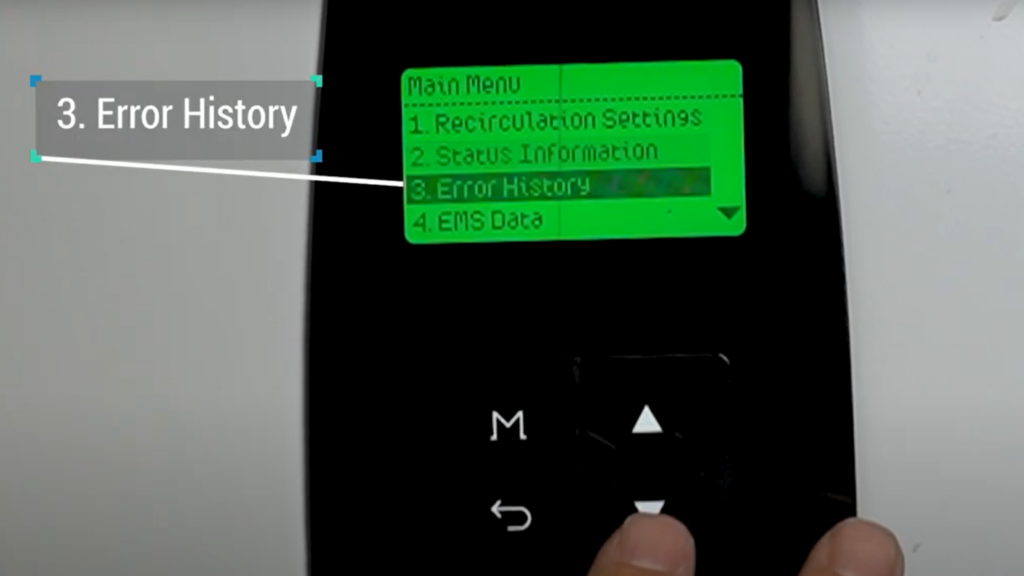
To access the error history menu on your Navien tankless water heater, follow these steps:
1. Locate the control panel on your Navien unit. This is usually found on the front of the tankless water heater.
2. Press the “M” button, which takes you to the main menu.
3. Use the up and down arrow buttons to scroll through the menu options until you reach “Error History”.
4. You will now see a list of any error codes that have been logged by your Navien unit. The most recent error code will be at the top.
5. Use the up and down arrows to scroll through the full history of logged error codes.
The error history keeps a record of all error codes that have occurred on your Navien tankless water heater. Checking this regularly can help you identify problems and determine if professional service is required. Being familiar with the process of accessing the error history is important for any Navien owner.
Most Common Error Codes
Navien tankless water heaters display error codes on the unit’s control panel to indicate issues that require attention. Here are some of the most common error codes and what they mean:
E003 – Ignition failure
E016 – Overheat warning
E012 – Flame Loss
E110- Abnormal Air Pressure
Knowing the common error codes will help identify issues so you can troubleshoot problems or call a technician when needed.
Preventing Future Errors

There are several things you can do to help prevent future error codes from appearing on your Navien tankless water heater:
Regular Maintenance
Schedule annual maintenance checks by a professional to inspect and clean the unit. This can prevent buildup and debris that might cause problems. Replacing filters as needed is also important.
Flushing
Flushing the heat exchanger and descaling the unit every 6-12 months can remove mineral deposits that could lead to errors. Use a descaling solution specifically made for tankless water heaters.
Water Quality
Very hard water or water with high mineral content can cause scale buildup over time. You may need a water softener system or filter to improve water quality going into the heater.
Avoiding Sediment
If you have older pipes, sediment can break loose and get caught in the water heater. Installing a whole house sediment filter can capture particles before they reach the unit.
Venting
Make sure exhaust venting is properly installed and regularly cleaned. Blockages can cause error codes.
Electronics
Keep the water heater away from sources of electrical interference which might disrupt the computerized controls.
Taking proactive steps through maintenance and water treatment can help minimize frustrating error codes on your Navien tankless system. Contact a technician for assistance if problems persist.
Seeking Professional Help

Knowing when to call a professional technician vs attempting a DIY repair on your Navien tankless water heater is important. There are some error codes and issues that are easy for a homeowner to address, while others require a trained technician.
Here are some guidelines on when you should call for professional service:
– If you get an error code that indicates a problem with the heat exchanger, burner, or gas valve. These components should only be serviced by a qualified technician. Attempting to repair them yourself could be dangerous.
– If you get an error code related to electrical issues such as a bad circuit board, igniter, flame rod, or sensors. Unless you have electrical training, it’s best to have a technician handle these repairs.
– If you’ve tried basic troubleshooting steps like cleaning filters and descaling but the error persists. At that point there may be an underlying issue that requires a professional to properly diagnose and fix.
– If error codes keep returning and you can’t find the source of the problem. A technician can use diagnostics tools and experience to pinpoint the real cause.
– If you ever smell gas coming from the unit. This could signal a dangerous leak and requires immediate professional attention. Never try to repair gas leaks yourself.
– If you are uncomfortable performing any repairs or maintenance on a gas appliance. It’s always best to call a pro if you lack the skills, knowledge or confidence to work on your Navien tankless water heater.
In general, error codes related to basic maintenance like cleaning and descaling can be addressed DIY. But anything involving gas, electrical or the heat exchanger should be handled by a trained technician. Calling a pro protects your safety and ensures the issue is properly repaired.
If you are having issues with a Navien tankless water heater installed by Provincial Smart Home Services, contact one of our expert energy advisors and they will help you schedule a service call. Additionally, you can download our new customer service app on the Apple Store or Google Play Store for additional resources that can help you resolve any issues you might encounter with your unit.
Related Posts

Why is My Navien Tankless Water Heater Screen Blank?
Troubleshooting a blank screen on a Navien tankless water heater: display faults, power issues, error codes, and pro advice.

What is a Tankless Water Heater?
We explore what is a tankless water heaters: on-demand hot water, no tank, energy-efficient, space-saving versus traditional heaters.

Water Softener Systems: Benefits, Types, and Installation
Hard water can cause mineral buildup on plumbing fixtures leading to poor performance. Learn how a water softener system can remove unwanted minerals from your water helping improve the efficiency of your home.


No Comments