We will provide homeowners with a step-by-step guide for adjusting the temperature settings on their Navien tankless water heater. We’ll cover the default temperature settings, how to check the current temp, the steps for changing it, safety considerations, adjusting for different needs, keeping a consistent temperature, and when it’s best to call in a professional.
Whether you want to raise or lower the temperature to save energy or get more comfortable hot water, this guide will walk you through the process. By the end, you’ll be able to customize the water temperature coming from your Navien to meet your household water needs.
What is a Navien Tankless Water Heater?
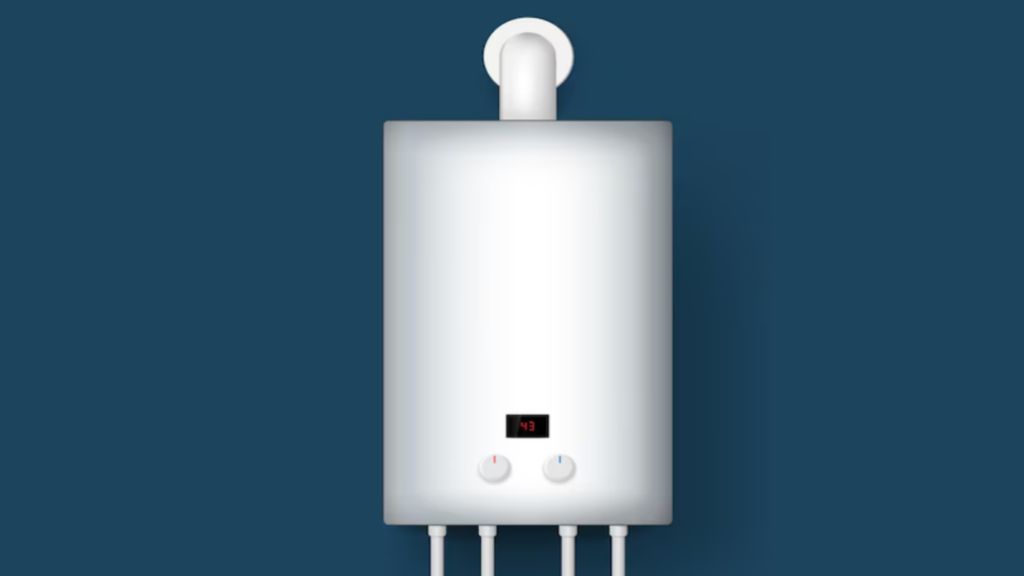
Navien is one of the top brands for tankless water heaters, which heat water on-demand rather than storing heated water in a tank. Tankless heaters provide hot water by passing cold water through a heat exchanger that rapidly heats the water as needed.
Tankless heaters offer several benefits over traditional tank heaters:
Endless hot water – Tankless heaters provide continuous hot water as long as needed, while tank heaters eventually run out until the tank reheats.
Energy efficiency – Tankless heaters only heat water when needed, avoiding energy waste from keeping a tank hot 24/7. They can save up to 50% on water heating costs.
Compact size – Tankless heaters are much smaller than bulky tank heaters, freeing up installation space.
Longer lifespan – Tankless heaters can last 20+ years, twice as long as tank heaters.
Navien is known for its innovative and reliable tankless water heaters with advanced features like built-in recirculation pumps and Wi-Fi monitoring. Their condensing technology extracts more heat from exhaust gases for greater efficiency.
Default Temperature Settings

Navien tankless water heaters come preset with a default temperature range from the factory. This is done for safety and efficiency reasons.
The default temperature range is typically set between 120-140 degrees Fahrenheit. This provides hot water that is warm enough for most household uses like showering, washing dishes, and doing laundry. At the same time, it prevents dangerously high temperatures that could lead to scalding accidents.
Most tankless water heaters have a max temperature capacity of 140 degrees. Some models may go up to 160 degrees. However, the factory preset aims to keep it in a safer 120-140 degree range.
Setting the temperature too high can waste energy as well. Water only needs to be 120-130 degrees for most uses. Going above that requires more fuel or electricity without much added benefit. The preset range hits the optimal balance of safety and efficiency.
Checking the Current Temperature

Navien tankless water heaters allow you to easily check the current temperature setting. Here’s how:
– Locate the control panel on your Navien unit. This is usually on the front of the tankless heater.
– Press the Power button on the control panel to wake up the display.
– Look for the temperature reading on the display. This shows the current temperature setting that your Navien unit is using to heat water.
– The factory default is 120°F. If you see a different number, then the temperature setting has been adjusted from the original default.
Take note of the current setting so you know if you need to increase or decrease the temperature when making adjustments.
Changing the Temperature
The temperature on a Navien tankless water heater is easy to adjust if you know where to look.
Changing the temperature on your Navien tankless water heater is a simple procedure. The temperature will be displayed on your tankless water heater’s front panel. To adjust the temperature, press the up or down button until you reach your preferred temperature.
Consider Maximum Temperature

When changing the temperature on your Navien tankless water heater, it’s important to consider the maximum safe temperature to prevent scalding accidents. The Consumer Product Safety Commission recommends setting your water heater to 120°F or lower. This reduces the risk of severe burns while still providing comfortably hot water for most household uses.
Water temperatures above 130°F can cause third-degree burns in just seconds. At 140°F, it takes less than 3 seconds of exposure to cause a third-degree burn on an adult. For children and elderly individuals, the risks are even greater. Setting your Navien tankless unit above 130°F significantly increases the chances of accidental scalding.
Aim to find a happy medium – high enough for comfort, but not so hot that it poses a safety risk. Start at 120°F and make small adjustments from there if needed. Also consider installing anti-scald devices at points of use like sinks and showers. Taking precautions allows you to utilize the full temperature range of your Navien heater safely.
Adjusting for Different Needs

The temperature setting on your Navien tankless water heater can be adjusted to suit different needs in your home. Here are some common reasons you may want to change the temperature:
Lower temperature for kids – If you have small children at home, you’ll want to lower the temperature to help prevent scalding accidents. Set the temperature no higher than 120°F for homes with young kids. This provides comfortably warm water while reducing the risk of serious burns.
Higher temperature for dishwashers – Most dishwashers require a minimum water temperature of 120°F to effectively clean dishes. If you find your dishes aren’t getting fully clean, try increasing the temperature on your Navien heater to ensure adequate hot water is supplied. The ideal dishwasher temperature range is 120-140°F.
By adjusting the temperature setting, you can customize your Navien tankless heater to meet your household’s unique needs. Just be sure to test the water temperature before use, especially when bathing children or elderly adults. A few simple tweaks can make your tankless water heater work better for your family.
Maintaining Consistent Temperature

It’s important to perform routine maintenance on your Navien tankless water heater to ensure consistent hot water temperature. Over time, mineral deposits from hard water can build up inside the heat exchanger. This limescale acts as an insulator, preventing the water from heating up properly.
To avoid inconsistent or fluctuating hot water temperature, you should descale your Navien regularly. Descaling removes any mineral deposits and limescale, allowing your tankless unit to heat water efficiently again. Most manufacturers recommend descaling every 6-12 months depending on your local water hardness.
You can either hire a plumber to professionally descale the tankless water heater, or purchase a descaling kit to do it yourself. Be sure to follow the descaling instructions in your owner’s manual. Descaling involves flushing a descaling solution through the system to dissolve the scale, followed by rinsing thoroughly with fresh water.
Proper maintenance like regular descaling will help your Navien tankless water heater consistently deliver hot water at the desired temperature for many years. Preventing buildup of limescale is crucial for maintaining performance and efficiency.
When to Call a Professional

Even though adjusting the temperature on your Navien tankless water heater is usually a straightforward DIY task, there are times when it’s best to call in a professional. Here are some signs you may need a pro:
You’ve tried adjusting the temperature several times but can’t get the water to reach the desired heat. There could be an underlying issue that requires diagnosis and repair by an expert.
The temperature fluctuates widely or won’t hold steady. Faulty sensors or other problems can lead to inconsistent water temperatures. A technician can troubleshoot and replace any malfunctioning parts.
You smell gas or there are other signs of a gas leak. Immediately shut off the gas supply and call a professional. Don’t take risks with gas leaks.
You need to drain and flush the tankless system. This maintenance task removes sediment that can impede heat transfer. Improper draining can cause bigger problems.
The system’s error codes indicate the need for service. Error codes point to specific issues that often require a qualified technician to resolve.
Conclusion
Properly setting your hot water temperature is crucial – if it’s too low, you may not get sufficiently hot water for tasks like washing dishes or taking a shower. But if it’s set too high, you risk scalding and wasting energy. The recommended temperature for most residential use is 120°F.
If you are having issues with a Navien tankless water heater installed by Provincial Smart Home Services, contact one of our expert energy advisors and they will help you schedule a service call. Additionally, you can download our new customer service app on the Apple Store or Google Play Store for additional resources that can help you resolve any issues you might encounter with your unit.
Related Posts
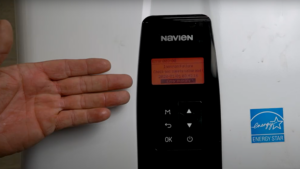
Why is My Navien Tankless Water Heater Screen Flashing Red?
Navien tankless water heater screen flashing red? Understand error codes and troubleshoot issues with your water heater.

Why is My Navien Tankless Water Heater Screen Blank?
Troubleshooting a blank screen on a Navien tankless water heater: display faults, power issues, error codes, and pro advice.

Water Heater Repair: Everything You Need to Know
Master water heater repair: fix leaks, cold water issues, rust, and noises with our DIY guide to save cash and prolong your heater’s life.


No Comments