Ecobee smart thermostat reminders are automated alerts that you can set up on your Ecobee to notify you about various events or actions related to your HVAC system. They serve as a helpful way to stay on top of home maintenance tasks, save energy, and get the most out of your thermostat.
At their core, Ecobee reminders are scheduled notifications that will appear on your thermostat screen, in the Ecobee mobile app, and can even be sent to your email. You can create reminders for things like changing your air filter, recalibrating your thermostat sensors, updating your thermostat firmware, and more. The reminders will then pop up at the frequency you specify, such as every 3 months or 6 months.
Different Ecobee Smart Thermostat Reminders

Reminders are fully customizable, allowing you to set the reminder title, frequency, date to start, and what device(s) you want notified. There is a selection of preset reminders to choose from, covering common tasks. You can also create custom reminders for anything specific you want to be reminded about on whatever schedule needed.
Some examples of reminders you can set include:
- Change Filter – Reminds to replace HVAC filter
- Humidifier Pad – Reminds to change humidifier pad
- UV Bulb – Reminds to replace UV bulb in HVAC system
- Recalibrate Sensors – Reminds to recalibrate thermostat sensors
- Schedule Update – Reminds to update thermostat schedule
- Firmware Update – Reminds to install thermostat firmware updates
- Vacation Hold End – Reminds vacation hold is ending
The notifications appear as banners that pop up on the thermostat itself or in the app. They serve as helpful prompts to complete necessary maintenance at the right time.
Why Use Ecobee Reminders?

Ecobee reminders offer a convenient way to help you save energy and keep your home comfortable. Here are some of the key benefits of using Ecobee reminders:
Save Energy – Ecobee reminders can help you save energy by reminding you to adjust your thermostat settings when you leave home or go to sleep. This ensures you don’t waste energy heating or cooling an empty home. The reminders make it easy to save energy without sacrificing comfort.
Convenience – Ecobee reminders provide an effortless way to manage your thermostat settings. Instead of manually adjusting the temperature multiple times per day, the reminders will prompt you automatically at your set times. This automates temperature adjustments for convenience.
Keep Home Comfortable – The reminders help maintain comfort by prompting you to change the temperature at appropriate times. For example, a reminder to increase the temperature as you wake up will ensure the home is warm and comfortable in the morning. Reminders make it easy to keep conditions perfect without wasting energy.
Setting Up Ecobee Smart Thermostat Reminders
Managing reminders on your Ecobee Smart Thermostat is easy once you know where to find the settings. You will know that there is a reminder because there will be a small red dot that appears on the menu icon in the top right corner of the home screen.

If you see the little red dot, click on the menu button, go to settings, and scroll through the options until you see another red indicator.

If there is a small red number 1 on the Reminders & Alerts tab, that means that there is one reminder. The reminder could be to change the furnace filter, or it could be another reminder associated with your system. Once you address the reminder, the red indicator will go away.
Reminder Types
The Ecobee thermostat offers several different types of reminders you can set up:
Filter Reminders
Filter reminders notify you when it’s time to change your HVAC system’s air filter. This helps ensure your system runs efficiently by prompting you to replace clogged filters that restrict airflow. You can customize the frequency based on your filter type and usage.
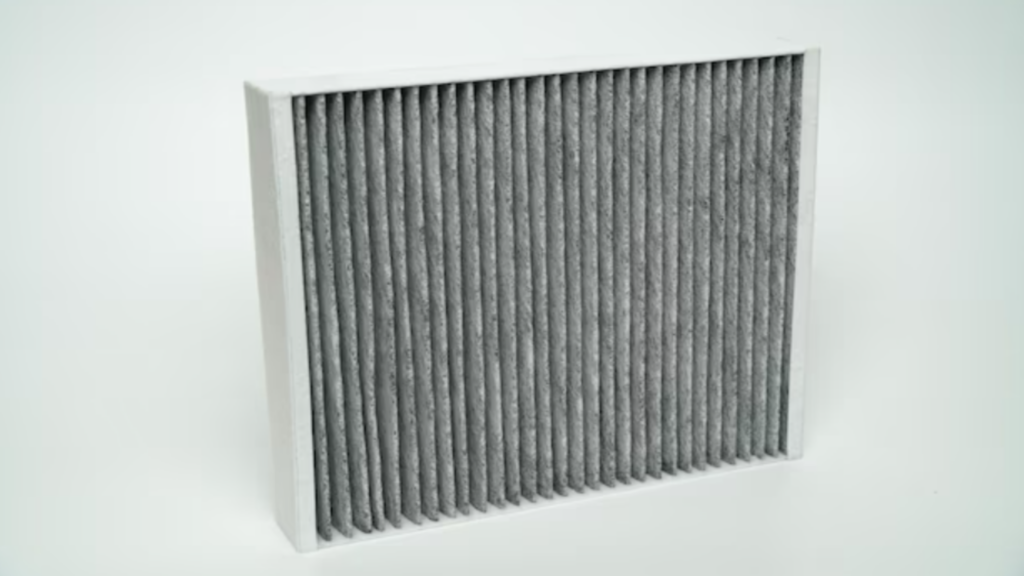
Humidifier Reminders
These reminders alert you to service your humidifier system per the manufacturer’s recommended maintenance schedule. Proper humidifier maintenance helps prevent scale buildup and other issues. The default is set for every 6 months, but you can adjust as needed.
Maintenance Reminders
General maintenance reminders can be used as annual or seasonal prompts to inspect your HVAC system and perform preventative maintenance. This helps avoid emergency repairs and keeps your system running smoothly. You can customize the name and frequency as desired.
Customizing Reminders
One of the best features of Ecobee reminders is the ability to fully customize them to suit your needs. You have complete control over the date, time, frequency, and alert settings. To edit a reminder, simply select it from your list of reminders in the Ecobee app. This will open an editing window where you can tweak the details.
Smart Home Integration

One of the best features of Ecobee reminders is the ability to integrate them with your other smart home devices like Amazon Alexa or Google Home. This allows you to manage your thermostat reminders using just your voice!
To enable this integration, you first need to connect your Ecobee thermostat to your Alexa or Google Home device using the Ecobee or Alexa/Google Home app. Once connected, you can create reminders by saying things like “Alexa, ask Ecobee to create a reminder to change the filter in 3 months.”
Alexa and Google Home will create the reminder in your Ecobee app and notify you when it’s time. You can also ask your smart speaker to list your current reminders, pause reminders, or delete them. The voice control makes it super quick and easy to manage your thermostat upkeep.
With smart home integration, Ecobee reminders become even more useful and convenient. If you use Alexa or Google Home, be sure to take advantage of this feature to simplify your thermostat management.
Troubleshooting Tips

Fixing common reminder issues with Ecobee Smart Thermostat can be easy if you know what to look for. Here are some troubleshooting tips:
Reminder not triggering – Check that the reminder is enabled and set for the correct time and days. Make sure your thermostat’s date/time is correct. Try deleting and re-creating the reminder.
Reminder not displaying – If you don’t see the reminder notification on your thermostat, check your notification settings. Make sure reminders are enabled and set to display.
Reminder not syncing – If you created a reminder in the app but don’t see it on your thermostat, try restarting both. Check that they are connected to the internet and linked to the same Ecobee account.
Incorrect reminder – If the wrong reminder is displaying, double check that you created it for the right time, days, and message. Edit the reminder if needed.
Duplicate reminders – Delete any duplicates that were created. You can only have one of the same reminder.
Can’t delete reminder – Try deleting the reminder from both your thermostat and in the Ecobee app. You may need to restart your thermostat and reconnect to Wi-Fi.
If you have any additional questions about the Ecobee smart thermostat, contact one of our expert energy advisors and they will be happy to help. Additionally, you can download our new customer service app on the Apple Store or Google Play Store for additional resources that can help you learn more about your unit.
Related Posts

Ecobee Smart Thermostat’s Heating, Cooling, and Auxiliary Modes
Switching between your Ecobee smart thermostat’s heating, cooling, and auxiliary modes is simple. Learn how each mode optimizes your HVAC.

Adjusting Your Ecobee Smart Thermostat Comfort Settings
Master Ecobee Smart Thermostat comfort settings: schedule, sensors, modes for ideal temp. Guide to customization.

How Smart Home Automation Makes Your Life Easier
Discover smart home automation for easier living. Explore top devices for voice control, lighting, and security in our guide.


No Comments